Real Time Dashboards
When operating an infrastructure, getting metrics is key, but powerful dashboards are also a must-have. We describe here which dashboards are available in the Bleemeo Cloud Monitoring solution.
Automatic Dashboard
Bleemeo builds automatic dashboards by default for every host monitored, for recognized services, for containers. No user action is needed to get real time dashboards.
- Dashboards are created automatically when a new server is registered
- Hosts Key metrics: CPU, Memory, Disk & Network usage are graphed on the default dashboard
- Services Dashboards for automatically detected services with metrics are also automatically created (for example, web traffic of your Nginx server)
- Docker and containerd containers are also recognized and graph on their dashboards
- Data are refreshed every 10s on the dashboards when using professional plan
- Check up to 13 months of data in your dashboards when using professional plan
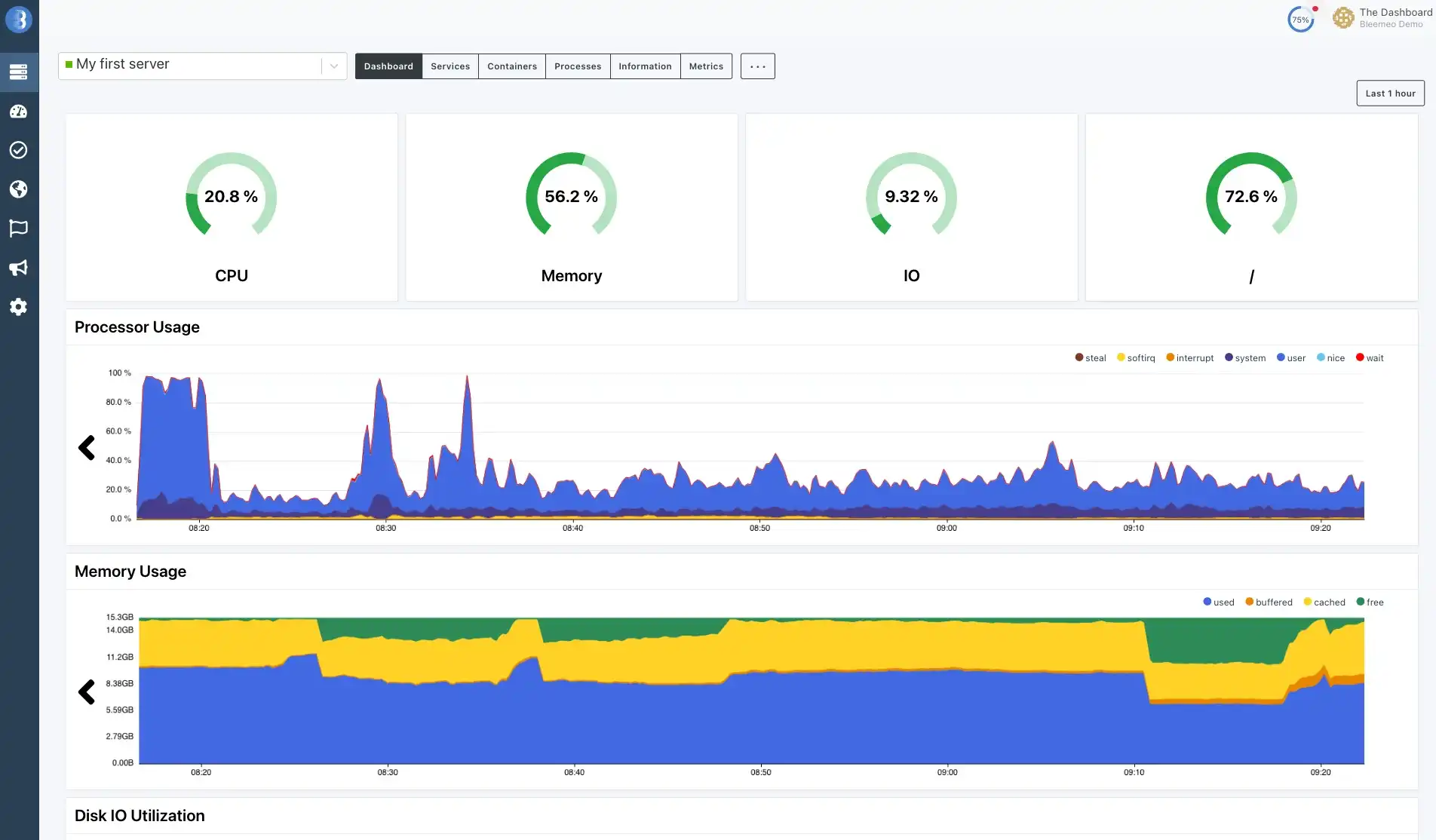
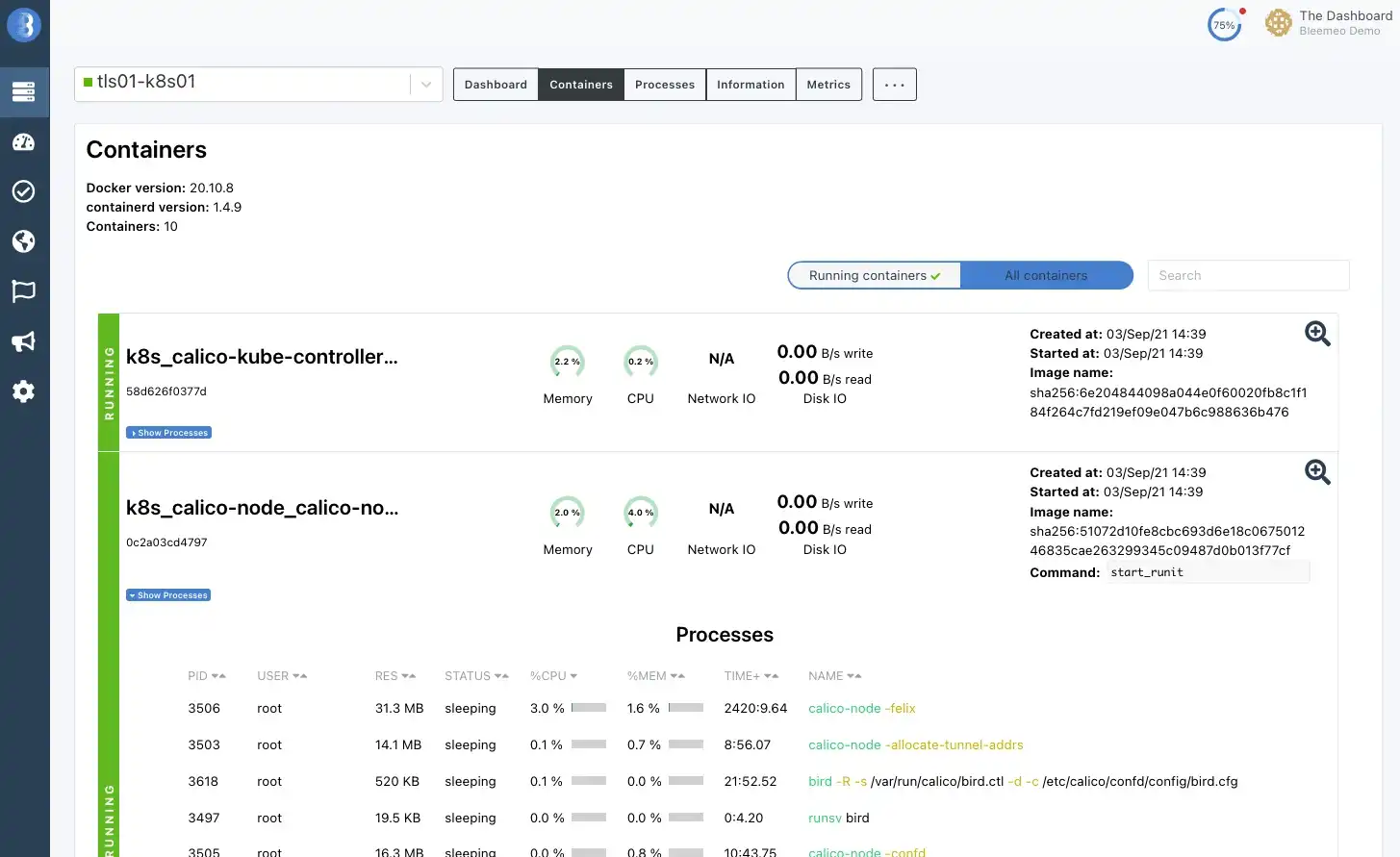
Docker & Containers Dashboard
Containers services and metrics are automatically detected and graphed in a tab of the host dashboards. All containers information is centralized in those dashboards in addition to host and services data.
- A Docker dashboard is automatically added when your machine is running Docker or containerd.
- For each container CPU, Memory and Network usage are gathered like any other host metrics and are available in a dashboard.
- An equivalent of Docker inspect is available in the web interface to diagnose your containers without requiring a user to connect to the host.
- Metrics specific to a service running in a container are available in the service dashboard associated to the host.

Custom Dashboard
Bleemeo automatically builds dashboards, but you can also create your own dashboards to track your business metrics or graph multiple hosts data in the same place. Various widgets are available to create fancy custom dashboards.
- Every metric can be integrated in Custom Dashboards
- Data source can be mixed in a dashboard: system metrics, custom metrics, AWS CloudWatch metrics, applications metrics, ...
- Multiple widgets are available: line, area gauge, counters graphs, but also image, text and status widgets.
- Metrics can be selected individually or using PromQL (Prometheus Query Language) to select multiple metrics with one query and build powerful dashboards.
- Use timeshift or another operation to compare your live data from another reference timeslot. All PromQL operations are supported: rate, sum, ...
- Widgets can be resized and moved in one dashboard, and even moved to another dashboard
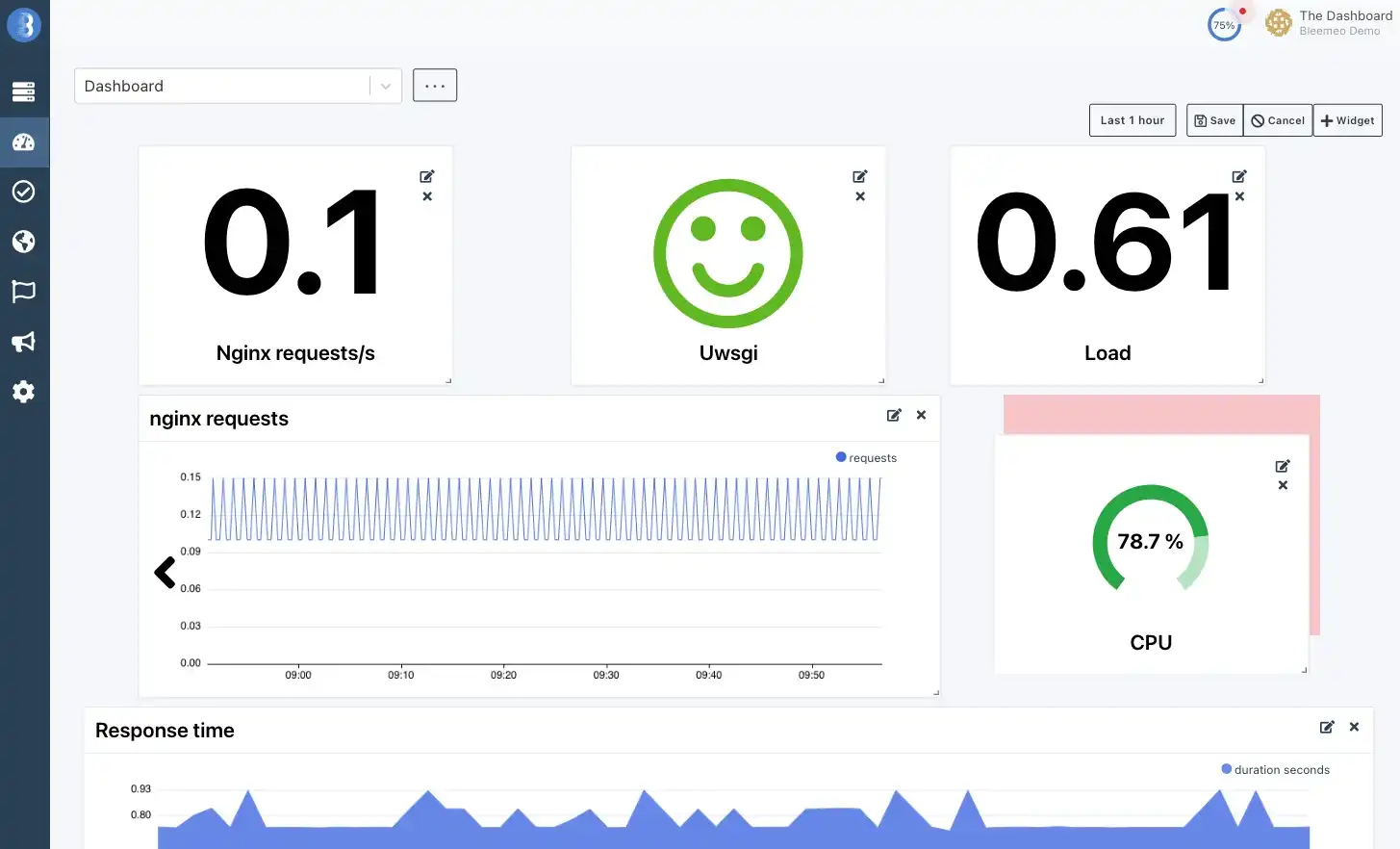

Stack Dashboards
While you can use PromQL query to build your dashboards and select multiple metrics from multiple systems at once, Bleemeo also offers to tag your machines, containers or services to build dashboards on the fly without any manual configuration.
- Just add labels to your containers/machines and get automatic dashboards.
- Get global metrics (e.g. global traffic) and per node metric (e.g. traffic for each node) on the same graph.
- Available for all services integrated in Bleemeo: Apache, Nginx, MySQL, Cassandra, etc.
- Can be integrated in your AWS EC2 auto-scaling group, in your Docker Swarm or Kubernetes cluster.
Real Time Process Information
Bleemeo offers a view similar to the one htop offers on the command line of most systems. You can check live the status of your process and cpu and memory consumption. For specific process (like databases, web servers), we also provide an historization of the cpu and memory usage.
- A htop like tab information is available for each server
- All columns can be sorted on the fly to order information by memory / cpu usage
- htop view is refreshed every 10s
- No need to get a ssh access to get a htop view of the machine
- For key processes, CPU and memory usage information is historized and can be graphed.
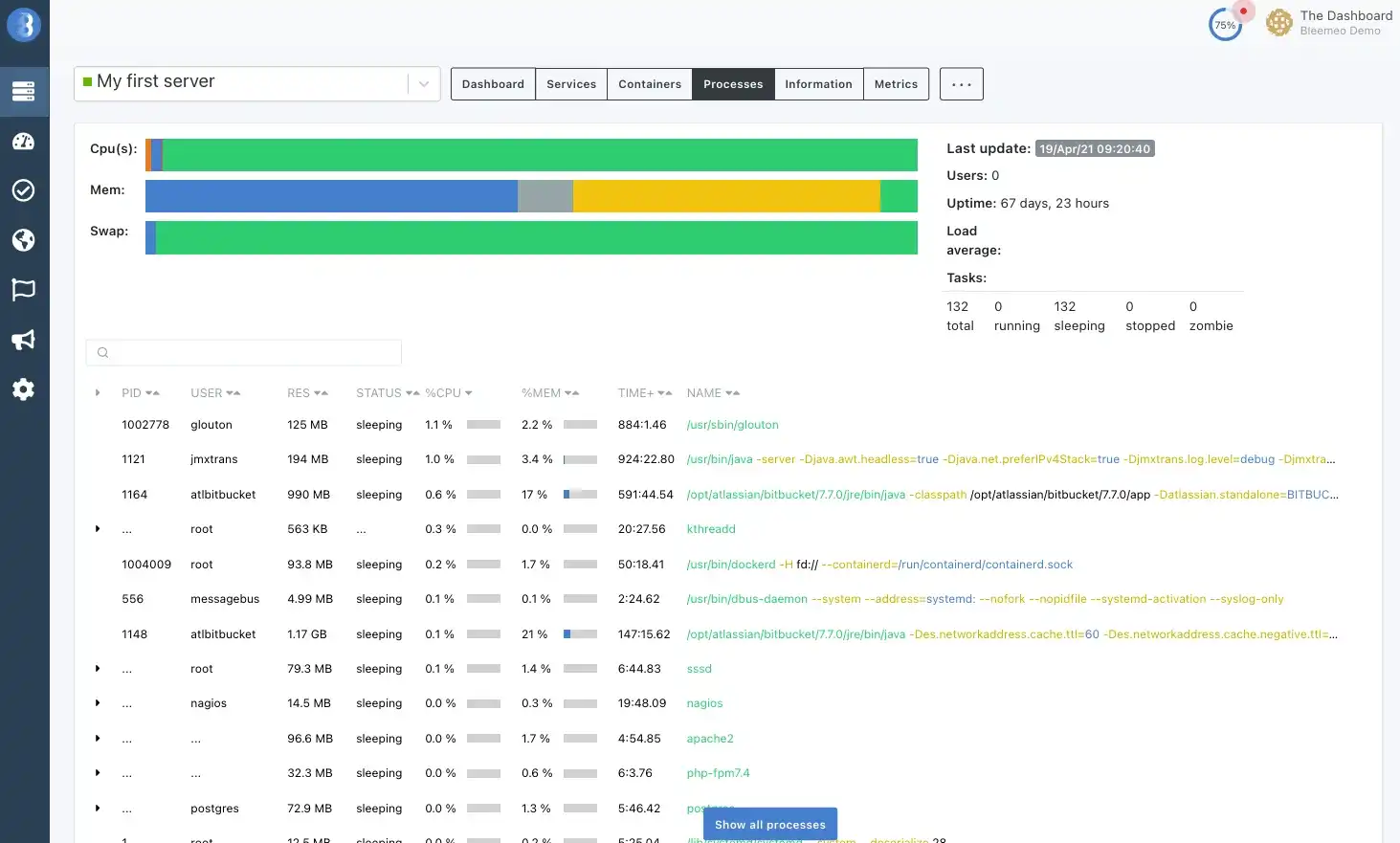
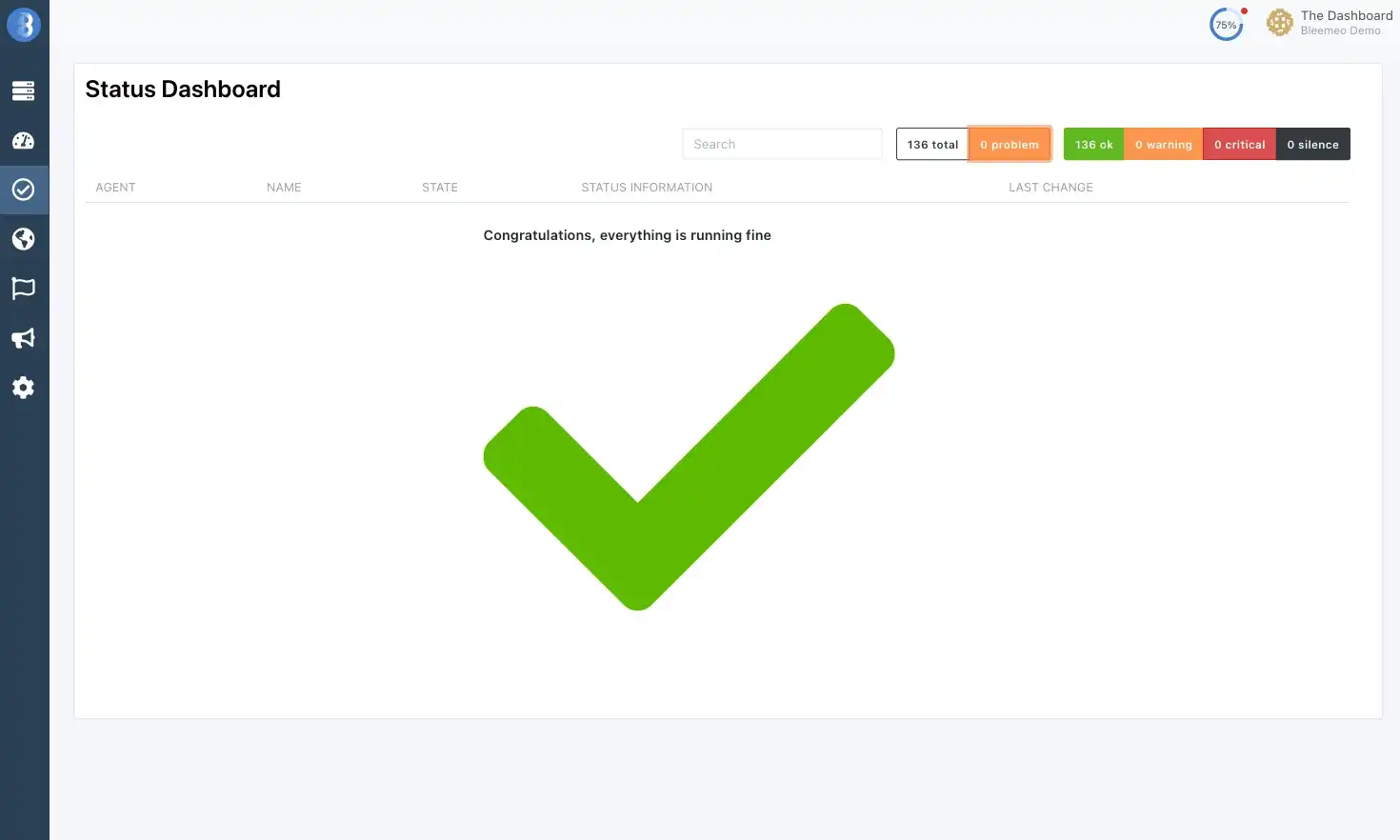
Infrastructure Live Status
Get all your infrastructure problems at a glance. Best screen to display in your ops Open Space!
- A live status page is available for getting a global view of infrastructure health
- Alerts are categorized in warning and critical.
- Alerts can be silenced so as not to be notified, and disappear from the status screen for a while.
- Data are refreshed every 10s
- The page is a good candidate for operation center big screen
Start Monitoring your servers, containers, and applications in 30 seconds without credit card.Start your Free Trial