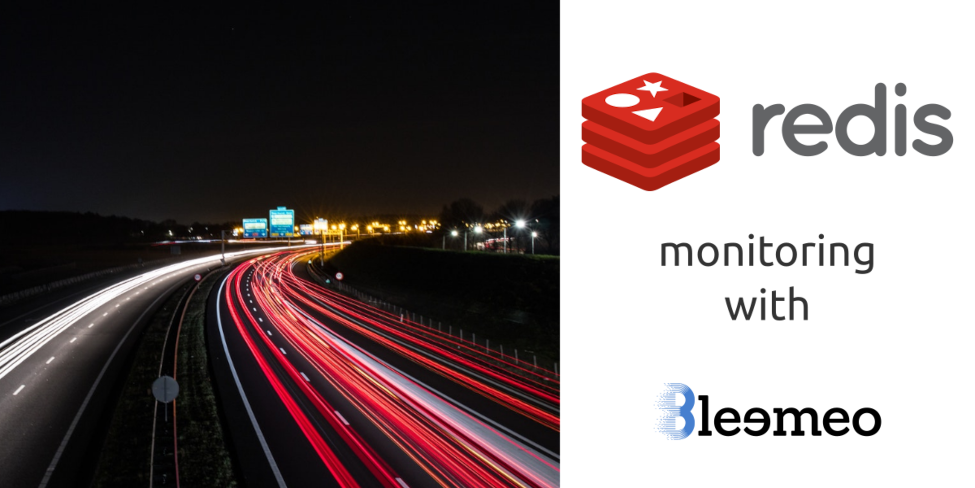This article describes how to monitor a (cluster of) Redis server. Bleemeo will automatically detect the Redis server (it may run in a Docker container or directly on the host) and automatically create a service dashboard. This article will also cover creating a custom dashboard with additional metrics.
What is Redis?
Redis is an in-memory data structure store, open source, and was officially released in 2009. Nowadays Redis is the most used NoSQL database in containers and is one of the most popular key-value databases. Many organizations such as Twitter, GitHub, Snapchat and Flickr use it. Initially developed by Salvatore Sanfilippo, it is sponsored by RedisLabs and is written in ANSI C and works in most POSIX systems.
How to configure Redis with Bleemeo?
After installing the agent, it discovers the Redis server and starts fetching metrics.
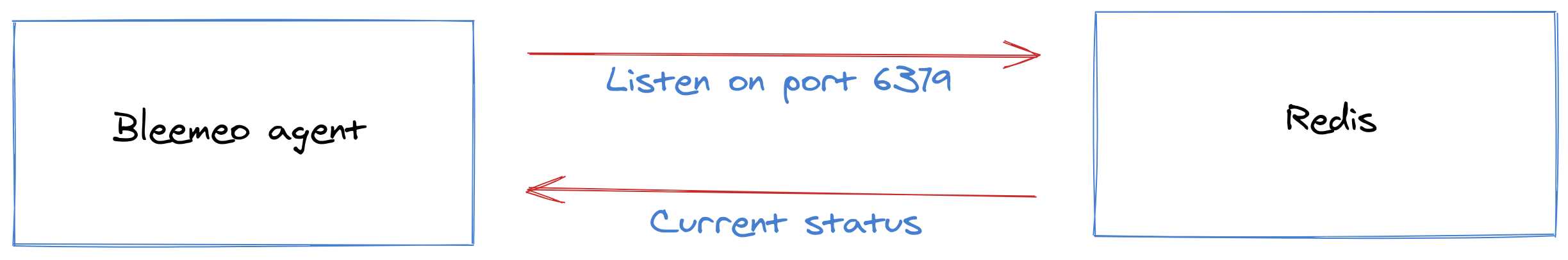
Default dashboard
A new service dashboard is automatically created in your server dashboard. This looks like:
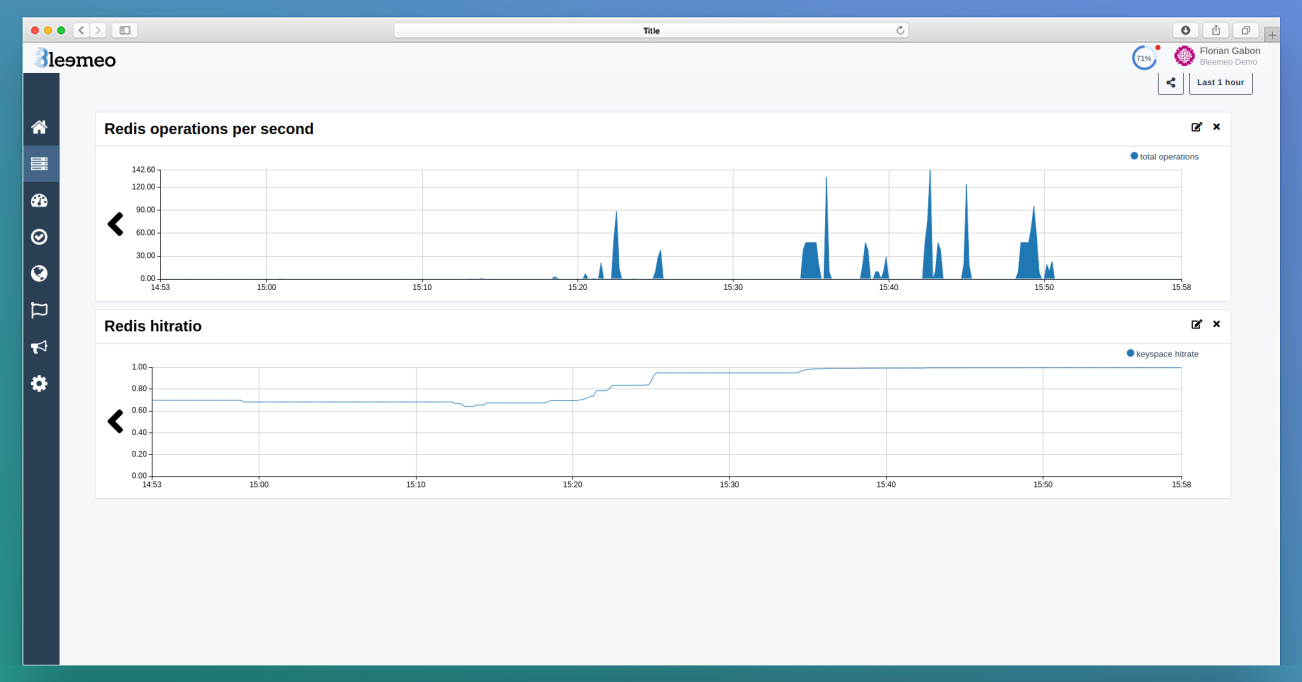
By default, two metrics are graphed on the dashboard: number of operations per second and hit ratio. To see all metrics that are gathered from a Redis server, just check our documentation
How to customize your dashboard?
If you want more metrics, you can also create a custom dashboard. For example, the following metrics will be added to our custom dashboard:
- Number of connections (client or worker) per second
- Number of connected clients
- Number of connected workers
- Status of Redis
- Memory used by Redis as seen by systems in bytes.

This type of dashboard allows you to better understand when there are people connected and how many, and also what is happening on your server.
This dashboard could also contain metrics from other services Bleemeo monitors. In the following dashboard, the following metrics have been added:
- Status of PostgreSQL
- CPU used in percent
- Memory used by applications in percent
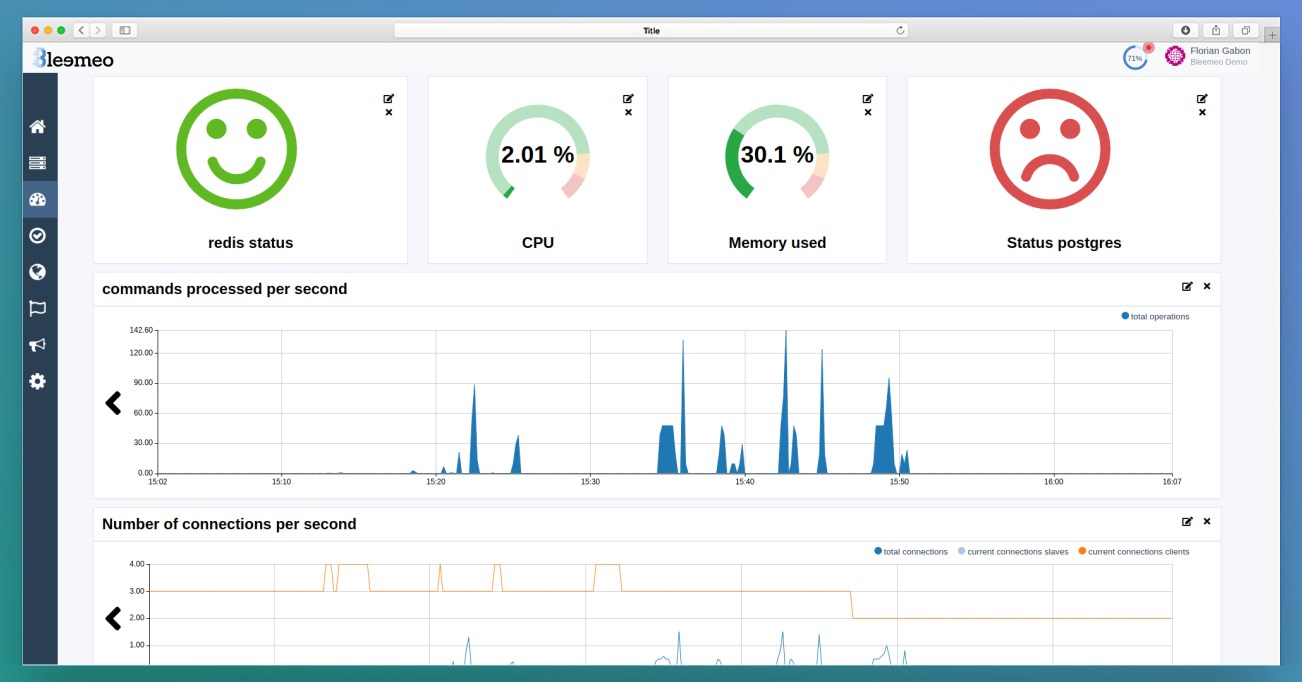
It will allow you to have a single dashboard for several types to monitor, and therefore a dashboard is infinitely customizable, which can be useful for what you need exactly to monitor. With Bleemeo, you can start monitoring Redis metrics and create custom dashboards in a few minutes.