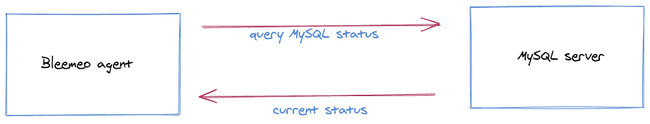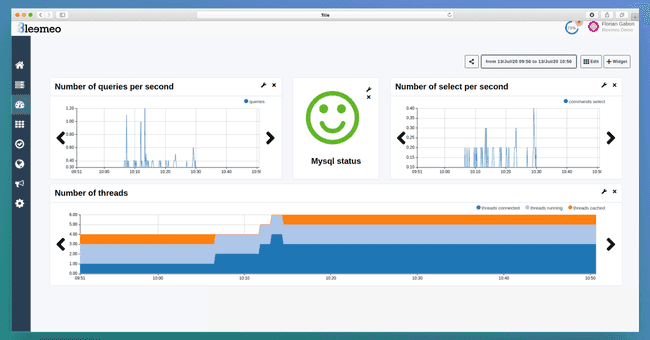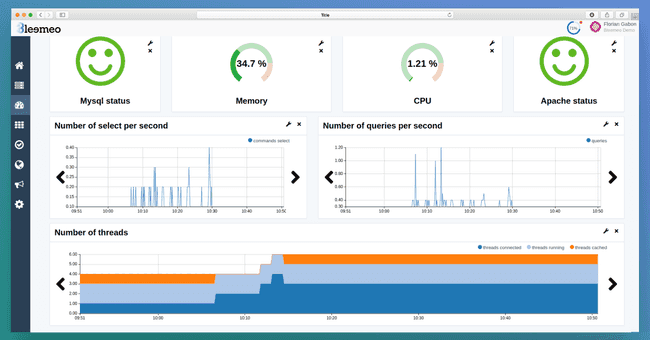In this article we will show you how:
- To configure Apache to Bleemeo to automatically collect metrics with Bleemeo auto-detects
- To configure a dashboard to better understand your server and what's going on:
- An automatic dashboard
- A custom dashboard.
What is MySQL ?
The MySQL is an open-source relational database server and it was officially released in 1995. Nowadays it's one of the most databases uses for web applications in the world, many organizations such as Twitter, Facebook, and YouTube use it. MySQL belongs to the Oracle foundation in 2010, at the same time Michael Windenius one of the founders of MySQL leaves the company to create MariaDB, it's a fork of the open-source project.
How to configure MySQL to Bleemeo?
Once the agent is installed, normally by default it connects alone.
If you need more information, you can consult our documentation.
Default dashboard
Once the Bleemeo agent has been able to MySQL access, a new default dashboard appears. This looks like:
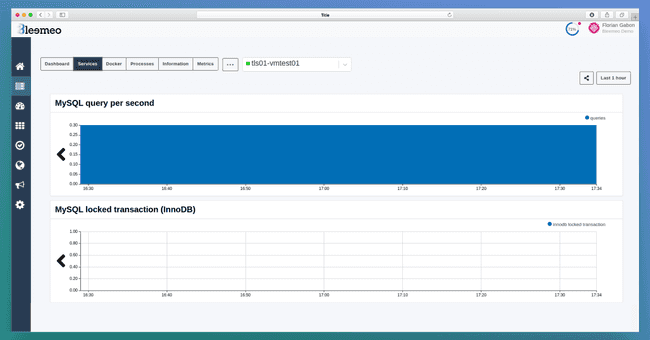
How to customize your dashboard?
Now let's see how to make custom dashboards that cans better meet your specific expectations. For example, we will monitor metrics:
- Number of queries per second
- Number of threads connected, running and cached
- Status of MySQL
- Number of select per second.
if you want more MySQL metrics here is a link to our documentation.
This type of dashboard allows you to better know when there are people connected and how many, and also what is happening on your server. You can also add other metrics, if you run your server on a docker for example you can add:
- Status of Apache docker
- Memory used by applications in percent
- CPU used in percent.
It will allow you to have a single dashboard for several types to monitor and therefore a dashboard is infinitely customizable, which can be useful for what you need exactly to monitor.
With Bleemeo, in a few minutes, you can start monitoring MySQL metrics and creating custom dashboards.
If you don't have a Bleemeo account yet, start monitoring your MySQL today in 30s.
 Published on 12 August 2020 by Florian Gabon
Published on 12 August 2020 by Florian Gabon